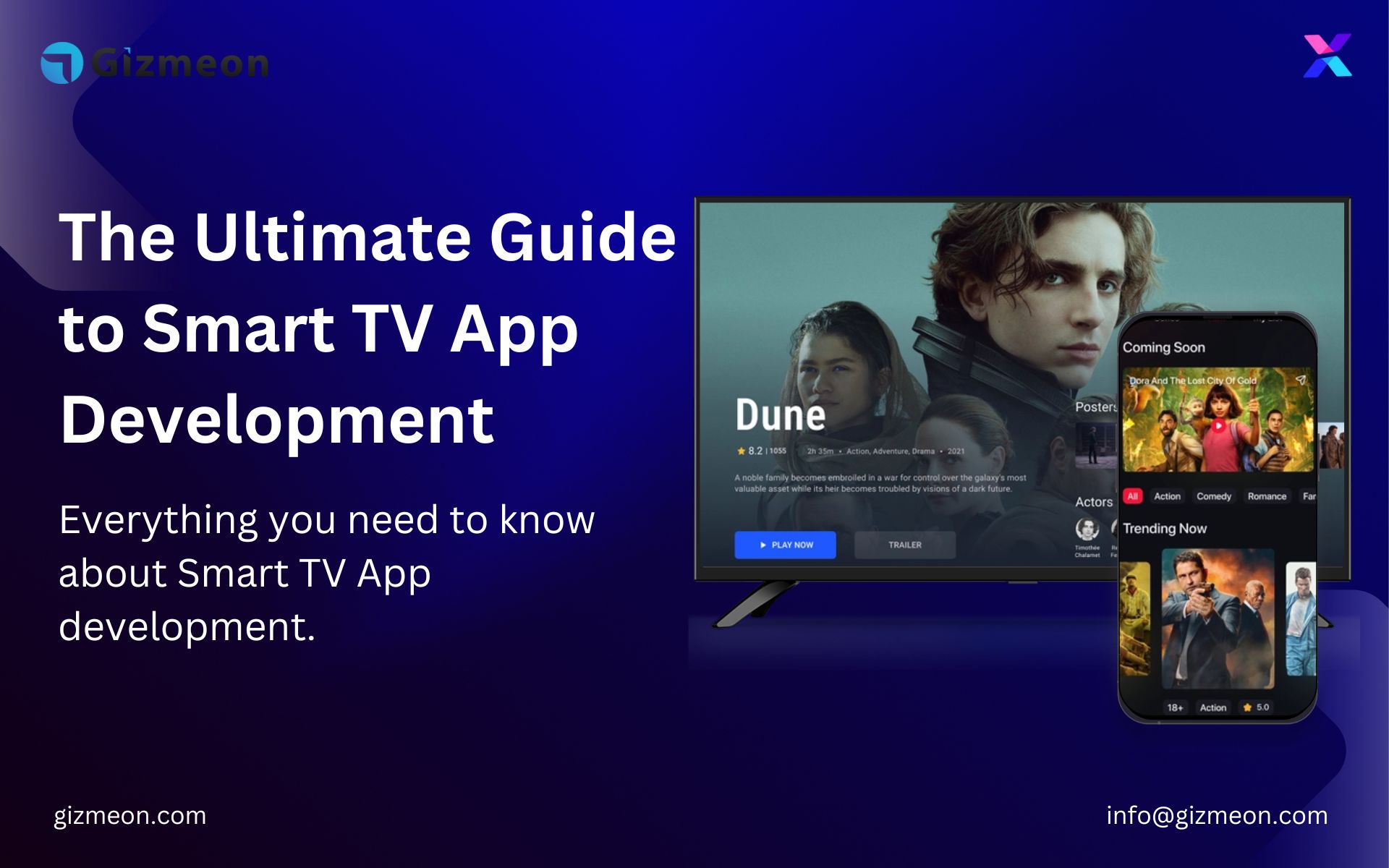Here we are trying to compare Automation Anywhere, Power Automate and UIPath
About
Automation Anywhere is based on ‘client-server architecture’ where every node or system is either a client or a server. It has both mobile and web access. Independent of any business size, but mostly it will benefit large setups. Application-based interface
Microsoft Power Automate is best suited for approvals and working with SharePoint Lists. It can also send out customized emails for “Approved” or “Rejected” requests. Also, it can add comments to Microsoft Teams Channels, export to Microsoft Excel or Adobe PDF
UiPath is based on ‘web-based orchestrator’ architecture that helps to connect automated tasks into an integrated workflow and is set to achieve specific goals with policy enforcement permissions
Pros
Automation Anywhere
- High scale robot deployment. Exception handling is pretty decent. We don’t have to worry about process being stuck as it moves to the next iteration on its own.
- Script based. Automation is easier to achieve as it doesn’t require high coding skills or designing a specific framework.
- It can achieve PDF editing and automation, for e.g., policy documents which is valuable.
- Script based Development
- Optical Character Recognition
Microsoft Power Automate
- Allow for important tasks, reminders, and emails to be automatically redelivered and pinned for importance.
- Ease of template use and flow wizard to help those unfamiliar with its potential.
- Integrates across the entire O365 suite which makes the tool easy to access and little effort to deploy. Simple licensing roll-out is all that is needed.
- Code-free Development
- Integration with MS tools
UiPath
- UiPath requires more intervention by the IT and development team as it is targeted towards the developer community.
- Visual process designer for building the workflow
- It has s simple licensing rollout
- Code-free Development
- Optical Character Recognition
Cons
Automation Anywhere
- Automation Anywhere doesn’t come with easy installation, We need to install Java, IDEs and Databases in an orderly fashion which we are not able to do.
- Automation Anywhere has no workflow design which is not making us to understand the process.
- With Robots deployed in local machine, User’s system would get busy and will not allow to work on different tasks. To avoid such disruption, developers rely on server level implementation.”
- Automation Anywhere can instantly scale to several bots in the front and back office. There is no system unlock option in Automation anywhere.
- Automation Anywhere offers such security standards that are best in class including SOC 1 Type 2, SOC 2 Type 1 and Type 2, ISO 27001, FISMA Security controls, etc. that keep the platform secure and compliant.
Microsoft Power Automate
- One thing is, unlike PowerApps, it’s not for everyone. You need some technical know-how.
- Sometimes connections get broken, and you might have to recreate the Flow, which can be a nightmare scenario depending on how big it is.
- The biggest disadvantage is that power automate can only be used within the MS office environment
- The main problem experienced so far is how fast a loop can time out when you have long flow chart.
- Compatible with MS standards
UiPath
- UI Paths easy-to-use platform allows the users to develop their kind of automation quickly
- Has workflow design
- Simple to use
- UiPath’s architecture is unable to scale and requires duplicate copies of the entire application for every expansion of functionality.
- UiPath consists of incomplete security certifications and standards lacking SOC 1 Type 2, SOC 2 Type 2, and ISO 22301 that create business and compliance risks. To enhance the security standards offered by UiPath the user must bear the extra costs.
Usability
Automation Anywhere
- On more complex use cases, Automation Anywhere requires technical background like knowledge on network protocols and database language on task creation, and even people with technical background might have some trouble in the beginning because of the product particularities on how variable manipulation works, or how to get the object cloning (a more resilient screen manipulation command) to work as intended. The scheduling of tasks on the Control Room and the autologin feature isn’t intuitive as they should, so much of this works requires documentation analysis to get it done on the first time.
Microsoft Power Automate
- Microsoft Power Automate (formerly Microsoft Flow) is very user friendly. It is mostly just click to add functions or connections and then fill in pertinent information to ensure that the connector functions the way that you want. I was able to create my first flow within minutes just by looking through the connectors and piecing it together.
UiPath
- Simple to use
Support Rating
Automation Anywhere
- 8 – Automation Anywhere is a great tool for a low cost, easily scalable, and quickly learned. The company is growing by leaps and bounds and continually pushing the automation boundaries. The problem with fast expansion is that sometimes you can grow more quickly than you can appropriately support your products. While Automation Anywhere has an excellent support structure in place, every company and situation is different, and they often struggle with why problems arise in the system and how to fix them.
Microsoft Power Automate
- 9 – So Microsoft Flow support for its general troubleshooting or correcting issues is excellent. Microsoft Flow itself does not have service providers, even though they offer templates on their online app. I have found myself many times trying to complete individual actions that have no known template or even forum example. Every business is unique, and Microsoft does an excellent job of providing versatile yet straightforward systems. Microsoft Flow is on the more advanced side of things. Having support or being able to purchase superior service (on building personalized flows) would be great.
UiPath
- 7-Simple to use and decent support
Unique features
Automation Anywhere
- Automation Anywhere has the object cloning provision and the way you can move the mouse and either go to a particular point or go to an element. That’s very easy and intuitive . It gets the job done in terms of getting the data out of the pages.
Microsoft Power Automate
- It is much easier to learn to use and has a much cleaner UI. Power Automate has connections to a lot of platforms especially Microsoft products. Power Automate seemed to plug into them just a bit smoother.
UiPath
- Simple to use but there is no object cloning provision nor integration with MS tools
| General | |||
| Learning | Script based | An easy-to-use tool for freshers and basic developers | Based on visual design this tool provides faster implementation |
| Architecture | Client based architecture | Based on ‘client-server architecture’ | Cloud based on ‘web-based orchestrator’ architecture |
| Application or Use | Can be used efficiently on all mediums | Can be used efficiently on all mediums | Used for BPO automation as well as Citrix automation |
| Software Bots | Used for both front and back-office automation | Used for both front and back-office automation | Used for both front-office and back-office automation |
| Technology | Based on various technologies | Based on Microsoft technologies | Based on several technologies like SharePoint, Cabana, and elastic search |
| Programming skills | Scripting knowledge | Programming knowledge is not necessary. | Programming skills are not compulsory |
| Reliability | Reliable | One of the most important features of this tool is high reliability. | Can be moderately relied upon |
| Operational Scalability | Large scale robot integration | Offers limited deployment in large scale robot integration | Often crashes while working on medium projects |
Conclusion
Even though UIPath is easy to use and has some new features like Image recognition and cheaper than Automation anywhere($750 for a cloud starter pack), in terms of scalability and stability Automation Anywhere seems a better choice. It even has a community edition to try out the features. Power automate is stable but slants more towards an MS environment.