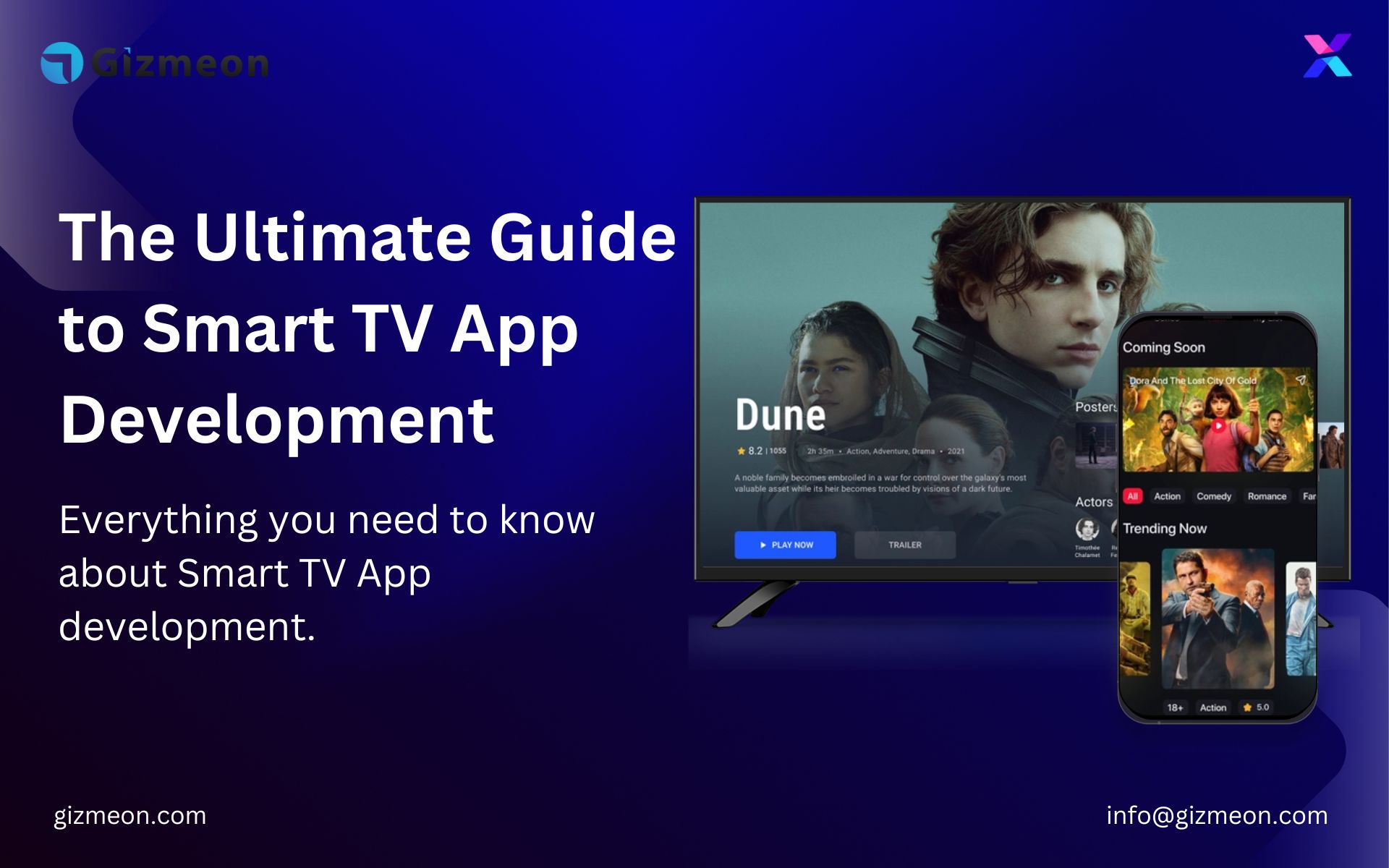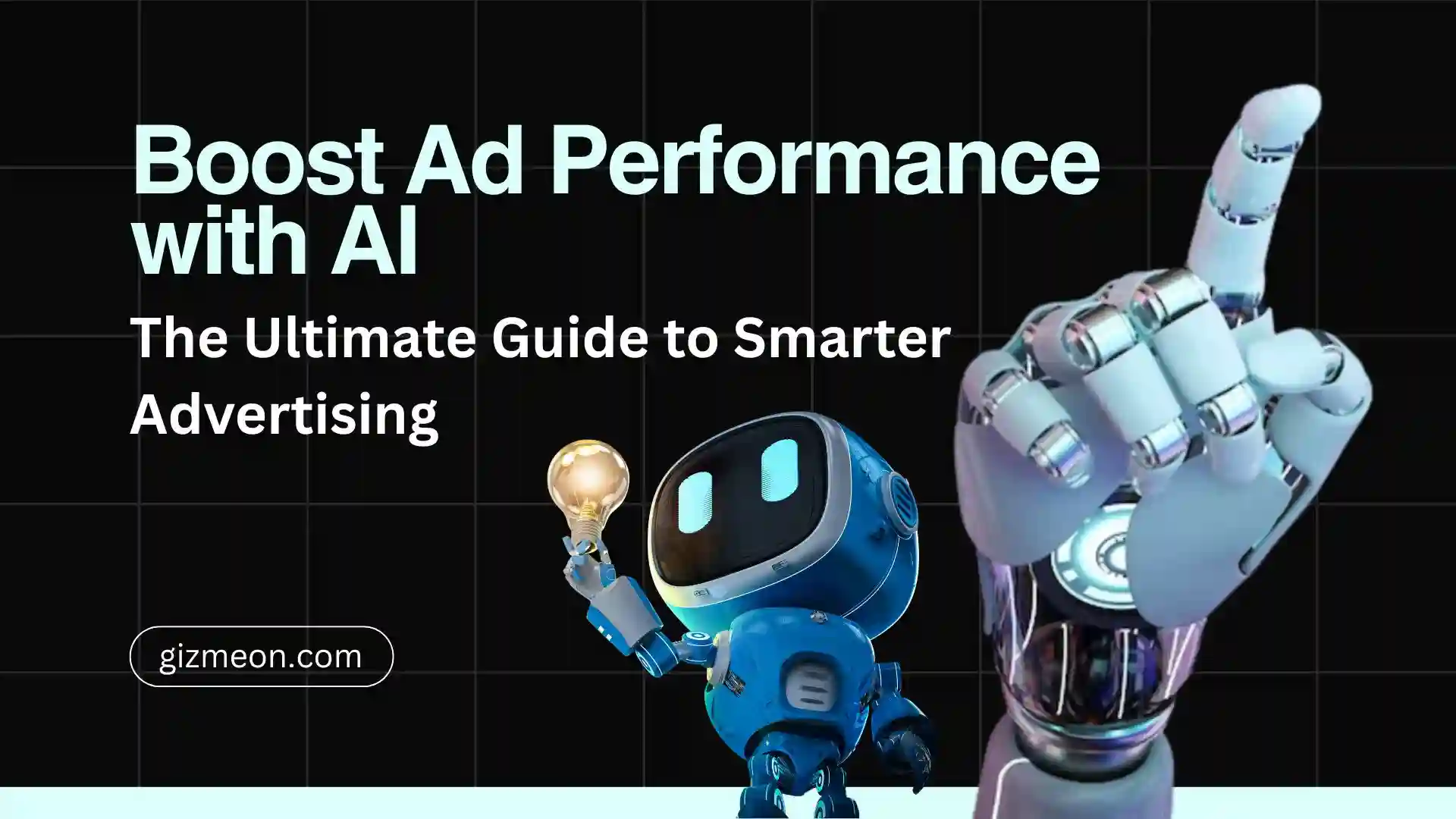With the rapid advancement of technology, Smart TVs have become an integral part of modern households. These internet-connected televisions offer a wide range of features and functionalities, including the ability to install and run various applications. Smart TV app development has emerged as a lucrative opportunity for businesses and developers alike. In this article, we will explore everything you need to know about developing apps for Smart TVs, including key considerations, essential features, and development process.
What is a Smart TV Platform?
A smart TV platform is a software system that runs on a smart TV device and provides the user interface, functionality, and content for the device. A smart TV platform can be either native or cross-platform.
A native platform is a platform that is designed and optimized specifically for a particular smart TV device or brand. For example, Samsung uses Tizen as its native platform for its smart TVs, while LG uses webOS. A native platform usually offers better performance, compatibility, and integration with the device’s hardware and features. However, a native platform also has some drawbacks, such as limited availability, higher development cost, and lower portability.
A cross-platform platform is a platform that can run on multiple smart TV devices or brands. For example, Android TV is a cross-platform platform that can run on various smart TVs from different manufacturers, such as Sony, Philips, TCL, etc. A cross-platform platform usually offers more flexibility, scalability, and reach for the developers. However, a cross-platform platform also has some challenges, such as lower performance, compatibility issues, and higher maintenance cost.
What are smart TV apps?
Smart TV apps are applications that run on a smart TV platform, which is a software system that allows you to access various online services and features on your TV. Smart TV apps let you stream movies, shows, music, games, and more from the internet to your TV screen.
There are many different smart TV platforms available, each with its own advantages and disadvantages. We’ll discuss some of the most popular ones in the coming topics.
Benefits of Developing Apps for Smart TVs
Developing apps for smart TVs can offer several benefits for both developers and users. Some of the main benefits are:
Increased reach and visibility:
Smart TVs are becoming more popular and affordable, and they are expected to reach 1.6 billion units by 2025. Developing smart TV apps can help businesses tap into this huge market and increase their brand awareness and customer loyalty.
Enhanced user experience:
Smart TV apps can provide users with a rich and immersive experience that is optimized for large screens and high-quality audio. Users can enjoy their favorite content and services from the comfort of their couch, with easy navigation and interaction using remote controls or voice commands.
Diversified revenue streams:
Smart TV apps can generate revenue from various sources, such as subscriptions, in-app purchases, advertising, or sponsorships. Businesses can also leverage data analytics and user feedback to optimize their offerings and increase customer retention and satisfaction.
How to develop smart TV apps?
The process of developing smart TV apps can vary depending on the platform, but it generally involves the following steps:
Market research:
The first step is to conduct a market analysis to identify the target audience, their needs and preferences, the competitors, and the opportunities. This will help define the value proposition, the features and functionalities, and the monetization model of the smart TV app.
Platform selection:
The next step is to choose the operating system or device that the smart TV app will run on. This will depend on factors such as market share, compatibility, development tools, distribution channels, and user feedback. It is advisable to start with one platform and then expand to others if needed.
UI/UX design:
The design of the smart TV app should be simple, intuitive, and attractive for users who are sitting 10 feet away from their screens. The design should follow the guidelines and best practices of each platform, such as layout, typography.
Platforms and Frameworks for Smart TV App Development
There are several platforms and frameworks available for smart TV app development, each with its own advantages and disadvantages. Some of the most popular ones are:
Roku TV:
This platform is used by many third-party TVs from TCL, Hisense, Sharp, and others, as well as by Roku’s own media streamers. It offers a simple and user-friendly interface that aggregates content from various streaming services and channels. It also works with Roku’s voice remote, which can search for content and control some smart home devices.
Amazon Fire TV:
This platform is used by many third-party TVs from Insignia and Toshiba, as well as by Amazon’s own Fire TVs and media streamers. It features Amazon’s Prime Video service prominently, but also supports other major streaming services and niche apps like Crunchyroll and Twitch. It also works with Amazon’s Alexa voice assistant, which can control thousands of smart home devices and answer various questions.
Android/Google TV:
This platform is used by many third-party TVs from Sony, TCL, Hisense, and others, as well as by Google’s own Chromecast with Google TV media streamer. It offers a wide selection of apps from Google Play Store, including all the major streaming services and many games. It also works with Google Assistant voice assistant, which can perform various tasks and queries across Google’s ecosystem and compatible smart home devices.
WebOS:
This platform is used exclusively by LG TVs. It offers a sleek and intuitive interface that displays content recommendations and apps in a horizontal bar at the bottom of the screen. It also works with LG’s ThinQ AI voice assistant, which can control LG’s smart home devices and answer some questions.
Tizen:
This platform is used exclusively by Samsung TVs. It offers a colorful and customizable interface that displays content recommendations and apps in a vertical bar on the left side of the screen. It also works with Samsung’s Bixby voice assistant, which can control Samsung’s smart home devices and answer some questions.
Best Practices and Tips for Designing and Testing Smart TV Apps
Designing and testing smart TV apps can be challenging due to the differences in screen size, resolution, input methods, and user behavior compared to mobile or web apps. Here are some best practices and tips to keep in mind when creating smart TV apps:
Design for the big screen:
Smart TV apps should be designed for the big screen, which means using large fonts, icons, and images, as well as clear and simple layouts. Avoid using too much text, small elements, or complex animations that can be hard to read or navigate on a TV. Also, consider the distance and angle of the user from the TV, and ensure that the app is visible and legible from different positions and lighting conditions.
Optimize for performance:
Smart TV apps should be optimized for performance, which means minimizing the loading time, memory usage, and network requests of the app. Use caching, compression, and lazy loading techniques to reduce the app size and bandwidth consumption. Also, avoid using unnecessary or heavy libraries or frameworks that can slow down the app or cause compatibility issues.
Support multiple input methods:
Smart TV apps should support multiple input methods, such as remote controls, keyboards, mice, voice commands, and touchscreens. Use standard UI components and gestures that are familiar and intuitive for users across different devices. Also, provide clear and consistent feedback and instructions for users to interact with the app.
Test on multiple devices and platforms:
Smart TV apps should be tested on multiple devices and platforms to ensure that they work properly and consistently. Use emulators, simulators, and real devices to test the app functionality, performance, compatibility, and usability. Also, use analytics tools to monitor the app usage, errors, crashes, and feedback from users.
Conclusion
Smart TV app development opens up exciting opportunities for businesses to reach a broader audience and enhance user engagement. By understanding the key considerations, development process, and essential features, developers can create compelling apps for various Smart TV platforms.
Despite the challenges, careful planning, adherence to best practices, and effective monetization strategies can contribute to the success of Smart TV apps. As the demand for Smart TVs continues to grow, embracing this technology can give businesses a competitive edge in the ever-evolving digital landscape.
Are you ready to tap into the immense potential of Smart TV app development? Start exploring the possibilities today with Gizmeon!